
- Services

Services Overview
Technology alone is not enough. It may sound strange coming from a provider of technology services, but at the end of the day, it’s about more.
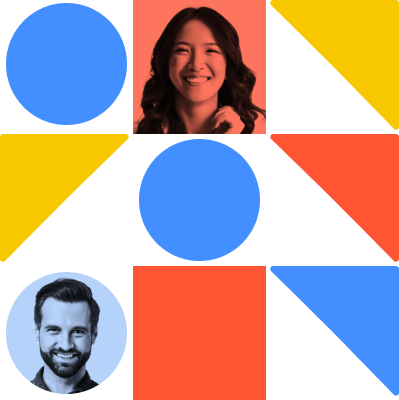
Assessments
Ferrilli’s higher education risk assessments can assist in eliminating uncertainty, minimizing functional disruption and creating your desired transformation.

Leadership & Managed Services
With flexible long and short-term staffing options, we are by your side for as long as needed with expertise tailored to your unique environment.

ERP & SIS Support
Higher education ERP and SIS applications are the backbone of any institution.
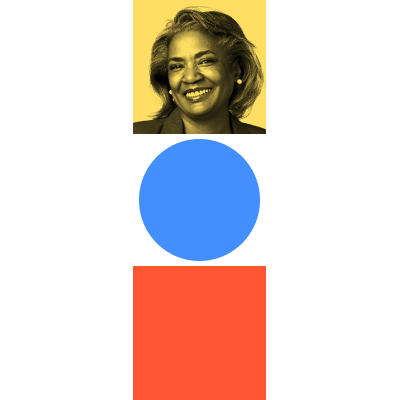
CRM Services
When fully optimized, your institution’s customer relationship management (CRM) system is an incredibly powerful tool.

Enterprise Technology Services
Ferrilli offers comprehensive cloud, networking and infrastructure solutions that enable higher ed institutions to optimize their performance and leverage the power of the cloud.

Enterprise Cybersecurity Services
Safeguard your institution’s most critical assets—its data, systems and people. Ferrilli has a comprehensive suite of security solutions to keep cyber threats at bay.

Higher Education Advisory Services
Ferrilli can complete a deep discovery and comprehensive analysis to deliver actionable recommendations that will put your institution on a path to reach its full potential.
- Solutions
- Company
- Partnerships
- Outcomes
- News & Insights